What is Microsoft Power Apps?
Microsoft Power Apps is widely recognized for its capacity to enable developers to create low-code applications efficiently. Esteemed IT research organizations, including Gartner and Forrester, have recently placed Power Apps at the forefront of low-code application platforms.
Unique in the industry, Power Apps integrates low-code/no-code app development, self-service analytics, and automation within a unified platform. This blog about Power Apps will discuss its nature, key features, the process of app creation using Power Apps training, and additional relevant information.
What is Microsoft Power Apps?

Microsoft Power Apps is a platform developed by Microsoft aimed at simplifying the process of creating custom applications. It's a part of a larger suite of tools and services designed to enable fast and efficient application development, catering to specific business needs. This platform is particularly notable for its low-code approach, making it accessible for both developers and non-technical users. With Power Apps, individuals can create custom business applications that easily connect to a variety of data sources. These sources can be either on-premises (like Excel, Office 365, SharePoint, etc.) or part of a common data platform used across apps.
One of the key features of MS Power Apps online training is its user-friendly interface, which includes a visual design element with drag-and-drop capabilities. This allows users to build applications that are compatible with mobile devices and web browsers without needing extensive coding knowledge.
Additionally, Power Apps offers integration with a wide range of Microsoft and third-party services. This includes Microsoft SharePoint, SQL Server, OneDrive within the Office 365 suite, as well as external platforms like Google Docs, Dropbox, Dynamics CRM, and Oracle. This flexibility and ease of use make Power Apps a unique tool in the realm of application development.
Power Apps Features

Microsoft PowerApps offers a range of features enabling non-coders to build applications. Key features include:
- Seamless Microsoft Service Integration: PowerApps easily connects with Microsoft services such as Excel, OneDrive, and SharePoint.
- Intuitive User Interface: Designed for ease of use, PowerApps allows users to construct apps with no prior development experience, supporting interfaces capable of performing Create, Read, Update, Delete (CRUD) operations.
- Canvas and Model-driven Apps: PowerApps offers two development methods: Canvas and Model-driven. The Canvas approach allows for drag-and-drop design, while Model-driven apps rely on layout structures defined by added components.
- Cloud Service Connectivity: PowerApps facilitates straightforward connections to cloud services like SQL, Dropbox, and Google Drive.
- Simplified App Creation and Sharing: Features a drag-and-drop interface for app creation and enables easy sharing with others.
- Cost-Effectiveness: PowerApps is an affordable solution for developing sophisticated business applications without needing professional developers.
- Common Data Service (CDS): The CDS in PowerApps securely stores and manages data for business applications. Data is stored as entities (similar to database tables), and the service includes standard entities for common scenarios. Additionally, custom entities can be created and populated using Power Query, allowing developers to craft rich applications utilizing this data.
Companies using Power Apps to modernize app development
- Standard Bank
- Leonardo Global Solutions
- TransAlta
- SNCF
- Autoglass
- National Trust
- IPS (Integrated Power Services)
- DriveTime
Power Apps Limitation
Microsoft Power Apps certification has certain constraints to be aware of.
- By default, it can fetch up to 500 items, though this can be increased to 2000, albeit with a decrease in performance.
- In the Canvas Application environment, it only supports a single developer working at a time.
- While attachment controls function properly with SharePoint as the backend, they are not available if a custom SQL backend is used.
- Additionally, integrating JavaScript into Power Apps forms is not feasible.
- Moreover, Power Apps is intended for internal use within your organization and cannot be shared with users outside of your organization.
What is a Power Platform for Power Apps?
The Microsoft Power Platform consists of three core services: Power BI, Power Apps, and Flow. Each of these services offers specialized tools for handling various aspects of enterprise data management.
- Power BI is a tool designed for real-time data visualization and analysis. It allows users to interactively view and interpret data, making it easier to draw insights and make informed decisions.
- Power Apps enables users to manipulate and modify data. This service focuses on app development, allowing the creation of applications for web, Android, and iOS platforms with minimal coding, speeding up the development process.
- Flow, now known as Microsoft Power Automate, is all about automating data processes. It simplifies workflow automation, enabling users to create automated processes without needing to write code. Additionally, it seamlessly integrates with various applications, enhancing productivity and efficiency.
Conclusion
The Microsoft Power Apps Training & Certification Course by Multisoft Virtual Academy is an exemplary program, meticulously designed to equip learners with comprehensive knowledge and practical skills in Microsoft Power Apps. This course stands out for its thorough coverage of Power Apps capabilities, emphasizing hands-on learning and real-world application. Participants gain proficiency in building custom applications, automating workflows, and enhancing data analysis. Ideal for individuals seeking to advance their technical acumen, this course is also a valuable asset for corporate training, ensuring teams are well-versed in leveraging this powerful tool to optimize business processes and drive digital transformation in their organizations. So, enroll now!








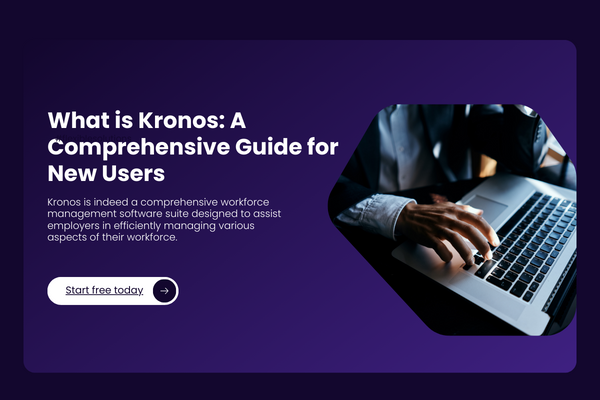


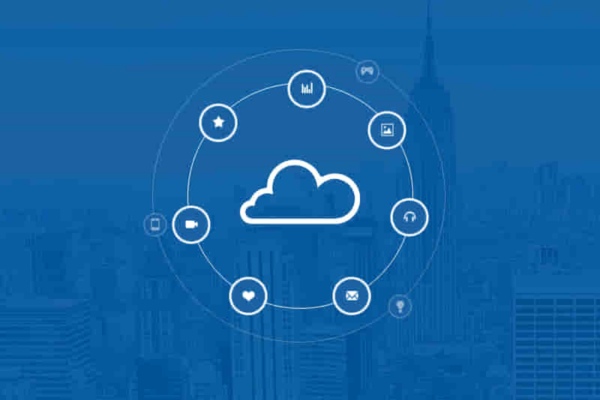













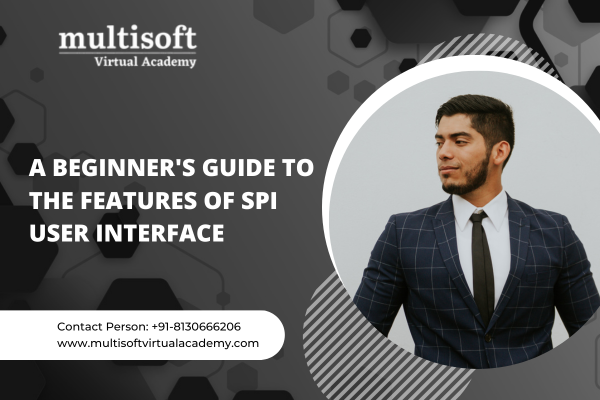

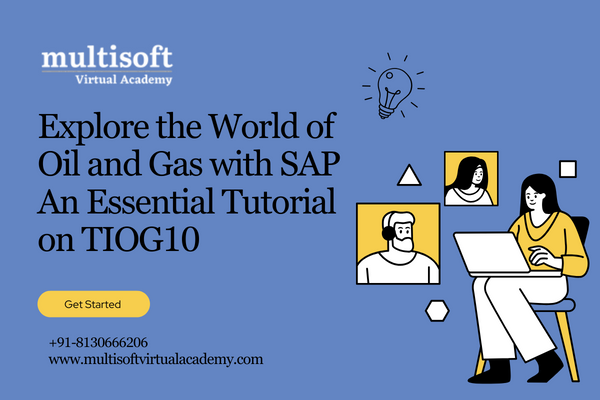

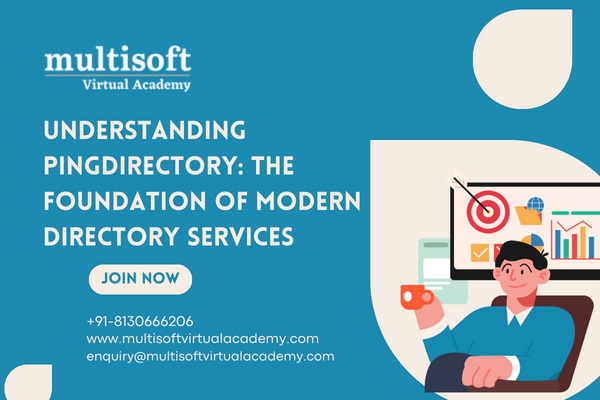


















 Join our Live Instructor-Led online classes delivered by industry experts
Join our Live Instructor-Led online classes delivered by industry experts